一、题目描述
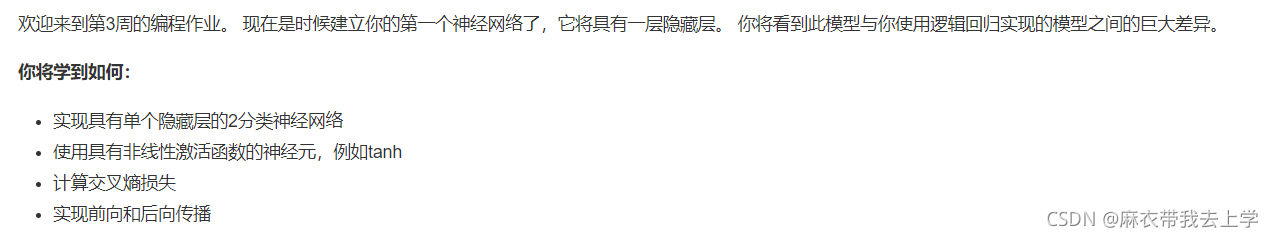

二、编程步骤
1.引入库
这次编程作业涉及到的库与上次作业基本相同,主要是numpy和matplotlib。
2.训练数据准备
我们可以根据numpy库有目的的生成训练集。
def load_planar_dataset():
np.random.seed(1)
m = 400 # number of examples
N = int(m / 2) # number of points per class
D = 2 # dimensionality
X = np.zeros((m, D)) # data matrix where each row is a single example
Y = np.zeros((m, 1), dtype='uint8') # labels vector (0 for red, 1 for blue)
a = 4 # maximum ray of the flower
for j in range(2):
ix = range(N * j, N * (j + 1))
t = np.linspace(j * 3.12, (j + 1) * 3.12, N) + np.random.randn(N) * 0.2 # theta
r = a * np.sin(4 * t) + np.random.randn(N) * 0.2 # radius
X[ix] = np.c_[r * np.sin(t), r * np.cos(t)]
Y[ix] = j
X = X.T
Y = Y.T
return X, Y 这里通过函数 ==load_planar_dataset== 生成了数据集X(2,400),和标签集Y(1,400)。通过matplotlib 绘制散点图:
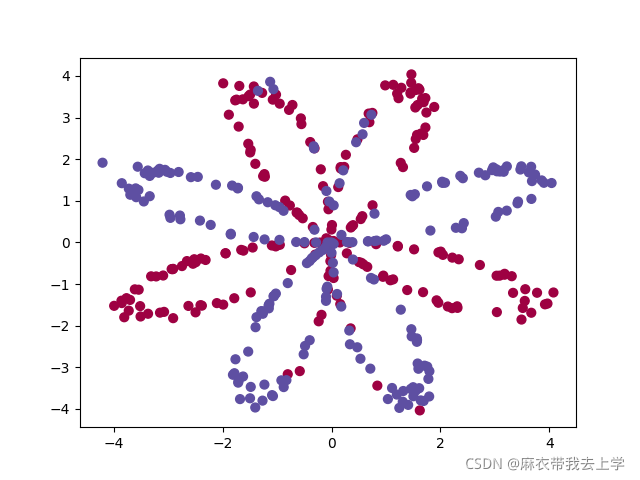
以上就是我们这次作业需要使用的数据集。
2.逻辑回归完成二分类
上一周作业中我们手撸了一遍逻辑回归代码,从激活函数到损失函数再到正向反向传播,逻辑回归模型可以看成是隐藏层数量为0的神经网络结构。python中其实已经提供了相关的机器学习库(==sklearn==)来帮助我们快速的建立逻辑回归模型,我们利用sklearn库建立逻辑回归模型来对我们生成的数据进行分类。
import sklearn
from planar_utils import load_planar_dataset, plot_decision_boundary
import matplotlib.pyplot as plt
import numpy as np
X, Y = load_planar_dataset()
clf = sklearn.linear_model.LogisticRegressionCV()
clf.fit(X.T, Y.T)
plot_decision_boundary(lambda x: clf.predict(x), X, Y) # 绘制决策边界
plt.title("Logistic Regression") # 图标题
LR_predictions = clf.predict(X.T) # 预测结果
print("逻辑回归的准确性: %d " % float((np.dot(Y, LR_predictions) +
np.dot(1 - Y, 1 - LR_predictions)) / float(Y.size) * 100) +
"% " + "(正确标记的数据点所占的百分比)")
结果如下:
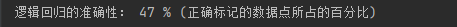
利用matplotlib绘制逻辑回归的决策边界。
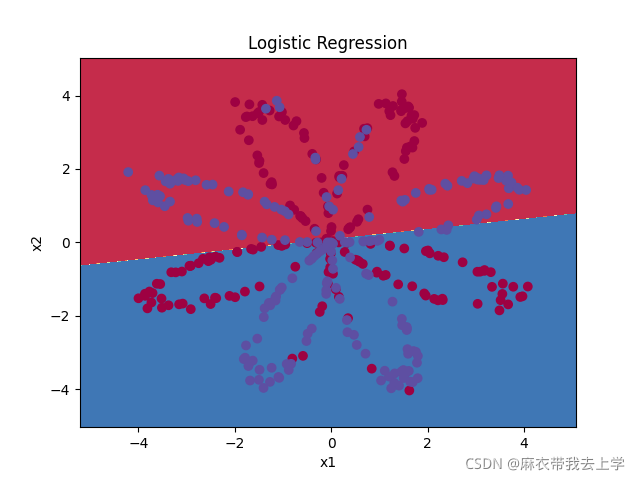
从结果可以看出逻辑回归模型表现效果很差,也可以认为隐藏层数量为0的神经网络结构表现效果较差。
3.构建隐藏层数量为1的神经网络
根据题目要求,我们可以将神经网络设计为如下结构:
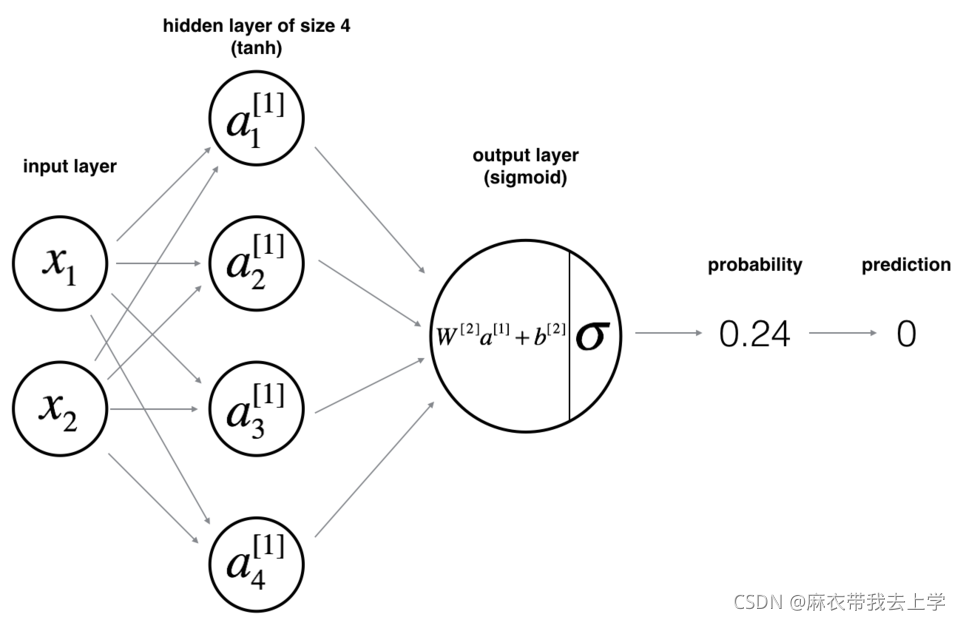
隐藏层的神经单元使用的激活函数为 ==tanh== ,因为本次任务为二分类任务,输出层的激活函数可以为sigmoid。
3.1公式推导
编程的重难点在于反向传播,作为初学者,加之这个神经网络结构比较简单,可以推导一下我们需要使用到的公式。

(在计算dz1的时候,W2需要转置,漏掉了个T)
3.2初始化
我将单层神经网络封装成类 ==SimpleNN== 。
class SimpleNN(object):
def __init__(self, input_layer, hidden_layer, output_layer):
"""
初始化神经网络,这里的隐藏层只有一层
:param input_layer: 输入层神经元个数
:param hidden_layer: 隐藏层神经元个数
:param output_layer: 输出层神经元个数
"""
self.w = []
self.b = []
self.z = []
self.a = []
self.input_layer = input_layer
self.hidden_layer = hidden_layer
self.output_layer = output_layer
self.initialize_parameters()隐藏层层数的设置默认为1层,没有考虑其他情况。需要注意的是,在正向传播时我们需要保存每一层 ==a== 和 ==z== 的计算结果,这也是视频中说的 ==cache== 。
当我们获得了各层的参数时,可以对 ==w== 和 ==b== 进行初始化。
def initialize_parameters(self):
w1 = np.random.randn(self.hidden_layer, self.input_layer)
w2 = np.random.randn(self.output_layer, self.hidden_layer)
assert (w1.shape == (self.hidden_layer, self.input_layer))
assert (w2.shape == (self.output_layer, self.hidden_layer))
self.w = [w1, w2]
b1 = numpy.zeros(shape=(self.hidden_layer, 1))
b2 = numpy.zeros(shape=(self.output_layer, 1))
assert (b1.shape == (self.hidden_layer, 1))
assert (b2.shape == (self.output_layer, 1))
self.b = [b1, b2]3.3 激活函数
隐藏层的激活函数为tanh,numpy库有自带的函数完成tanh函数功能。sigmoid函数需要自己编写。
def sigmoid(self, z):
"""
sigmoid激活函数,用于output层
:param z: 输入
:return:
"""
return 1 / (1 + np.exp(-z))接下来可以根据计算顺序来设计相应的函数。
3.4正向传播
正向传播比较容易实现。
def forward(self, X):
"""
前向传播
:param X: 样本集
:return:
"""
m = X.shape[1]
Z1 = np.dot(self.w[0], X) + self.b[0]
A1 = np.tanh(Z1)
Z2 = np.dot(self.w[1], A1) + self.b[1]
A2 = self.sigmoid(Z2)
self.z = [Z1, Z2]
self.a = [X, A1, A2]3.5 反向传播
def backward(self, Y, learning_rate):
"""
反向传播
:param Y: 实际标签值
:param learning_rate: 学习率
:return:
"""
sample_num = Y.shape[1]
dZ2 = self.a[2] - Y
dW2 = (1 / sample_num) * np.dot(dZ2, self.a[1].T)
db2 = (1 / sample_num) * np.sum(dZ2, axis=1, keepdims=True)
dZ1 = np.multiply(np.dot(self.w[1].T, dZ2), 1 - np.power(self.a[1], 2))
dW1 = (1 / sample_num) * np.dot(dZ1, self.a[0].T)
db1 = (1 / sample_num) * np.sum(dZ1, axis=1, keepdims=True)
self.w[0] = self.w[0] - learning_rate * dW1
self.w[1] = self.w[1] - learning_rate * dW2
self.b[0] = self.b[0] - learning_rate * db1
self.b[1] = self.b[1] - learning_rate * db2注意有的地方用的是点乘np.dot有的地方是np.multiply().
3.6 计算loss
def compute_loss(self, A, Y):
"""
计算损失函数
:param A: 预测结果
:param Y: 实际结果
:return:
"""
m = Y.shape[1]
total_loss = (-1) * np.multiply(Y, np.log(A)) + np.multiply((1 - Y), np.log(1 - A))
cost = (1 / m) * np.sum(total_loss)
cost = float(np.squeeze(cost))
assert (isinstance(cost, float))
return cost3.7 预测函数
def predict(self, X):
"""
预测函数
:param X: 输入数据
:return:
"""
self.forward(X)
return np.round(self.a[2])3.8 主控函数
def nn_model(self, X, Y, learning_rate, iterations):
"""
主控函数
:param X: 输入样本
:param Y: 实际标签值
:param learning_rate: 学习率
:param iterations: 迭代次数
:return:
"""
for i in range(0, iterations):
self.forward(X)
self.backward(Y, learning_rate)
cost = self.compute_loss(self.a[2], Y)4 运行
X, Y = load_planar_dataset()
nn = SimpleNN(2, 4, 1)
nn.nn_model(X, Y, iterations=10000, learning_rate=0.5)
# 绘制边界
plot_decision_boundary(lambda x: nn.predict(x.T), X, Y)
plt.title("Decision Boundary for hidden layer size " + str(4))
plt.show()
predictions = nn.predict(X)
print('准确率: %d' % float((np.dot(Y, predictions.T) + np.dot(1 - Y, 1 - predictions.T)) / float(Y.size) * 100) + '%') 运行结果:

绘制决策边界:
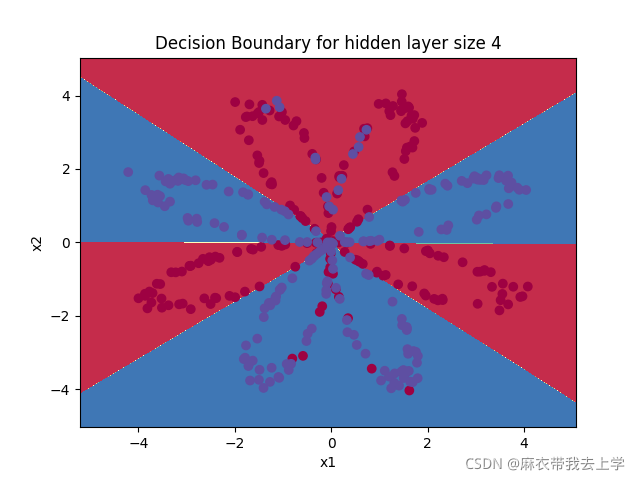
可以看出增加一层隐藏层后,效果增加明显。
总结
具体代码已经放入百度网盘中,提取码:ck6t。代码质量不是太高,请见谅。

